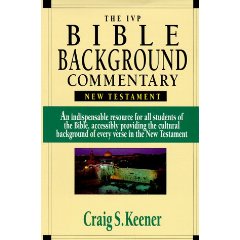 Bible commentaries are valuable tools to assist both the casual Bible reader and the serious student of the Bible.
Bible commentaries are valuable tools to assist both the casual Bible reader and the serious student of the Bible.
Good Biblical commentaries are written by some of the brightest theologians in the church. They provide a systematic series of explanations and interpretations of Scripture.
Keep in mind that commentaries are intended to provide additional insight into the Bible, never to replace it.
I recommend the IVP Bible Background Commentary for the Old and New Testaments.
The IVP New Testament, written by Craig S. Keener, presents fascinating, wonderfully useful information on the historical and cultural backgrounds of nearly every verse in the New Testament. The IVP Bible Background Commentary: New Testament

The IVP Old Testament Commentary also provides historical, social and cultural background for each Old Testament passage.
From Genesis through Malachi it gathers and condenses an abundance of specialized knowledge and makes it available to ordinary readers of the Old Testament. The IVP Bible Background Commentary: Old Testament
If you want to enrich your understanding of the Bible order both the IVP Old and New Testament Commentaries. I’m sure you will enjoy them.
Both provide not only historic information, but also what was happening in the society, in culture and in the everyday life of the people. I have been using both for several years now and I highly recommend them.
Although I recently discovered that the entire Commentary for the IVP New Testament is available online free, I still prefer to have the hard copy.
There are also plenty of Free Classic Bible Commentaries Online. In fact, most of the time, since they are in the public domain, (in other words, they were written a very long time ago) they are included free in most Bible software packages.
Just keep in mind that using old (19th-century or earlier) resources for Bible study may present valid insights for interpretation, but they should be used with caution, because of their age, and with awareness and acknowledgment of the original date of publication (rather than the date of the reprint or electronic version).
Bible Study 101
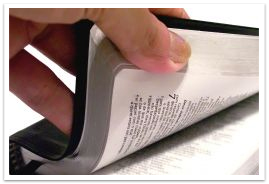 Here’s six easy steps to Bible study:
Here’s six easy steps to Bible study:
1. When studying the Bible, don’t begin by reading your commentary. Start with prayer.
Like Ezra, “prepare your heart to seek the law of the Lord” (Ezra 7:10). Pray for guidance, wisdom, understanding and application.
2. Open your Bible. Select a passage of scripture and read it completely. Read a few chapters before and after it to get a better idea of what is going on at that moment. This will help you not to take a scripture out of context. Ask yourself, “What does this say?”.
3. Read the same passage of scripture in different versions of the Bible. For Bible study I recommend reading a passage of scripture in at least three different versions of the Bible. Bible Gateway provides several versions of the Bible online free. Many times reading a passage of scripture in a different version of the Bible helps to understand it better. For a brief description of the main Bible translations click here.
4. Think, meditate and take plenty of notes.
5. Consider the background information, history, culture, customs, and people. Ask yourself, “what does this mean?”. Here’s where the IVP New and Old Testament Commentary is extremely helpful. If you still have questions (and you probably will) keep studying, ask your Pastor or Bible study leader for help and continue to pursue the truth.
6. Finally, ask yourself, “What does this mean to me?”. How can you practically apply what you are reading into your life.
Got a good Bible?
If you are new to Bible study get a good Bible. I recommend the Zondervan NIV Study Bible and the Life Application Study Bible NIV. There is also a new recently published Bible called the English Standard Version Bible, (ESV). I do not have one yet, but it does appear to be a good one. You can preview it online here. If you prefer to listen to the Bible on your cell phone or computer click here.
Free Bible Reading Plan
You may also want to start with a scheduled Bible reading plan. In other words, when you want to study the Bible it is not recommended to jump around from text to text. Read entire books or sections at a time. Put a plan together that will help you to read the Bible systematically.
You can get a good reading plan from BiblePlan.org free. They have reading plans that will help you read the Bible in a year, read Proverbs in a month, read just the words of Jesus, read just the Psalms or Gospels or read a plan that combines the New Testament and Old Testament.
There’s a humorous story about a man who was depressed. He opened the Bible randomly to see what God would say to him. He came across the verse that says “And Judas hung himself…”. Horrified, he turned to another random page and again read another scripture, it said, “Go and do likewise”. Dejected, he opened the Bible again one final time and came to the verse, “What you must do, do quickly”.
You do not want to practice Bible study reading scriptures at random. If you do, you may end up thinking like the man in the story above that God wanted him to kill himself. The truth is the scriptures he was reading was a part of a bigger picture that have a much deeper meaning. In fact the scriptures speak of a very positive, life-affirming message. Before coming to a conclusion to what the meaning of a scripture is, remember to read the entire story, and consider the background information.
BiblePlan.org provides several excellent choices. After you pick a plan, they will email you the reading plan free 5 days a week. That’s way cool. Don’t you just love the creative use of technology?
“Study to show thyself approved unto God, a workman that needeth not to be ashamed, rightly dividing the word of truth.” 2 Timothy 2:15
++++++++++++++++++++++++++++++++++++++++++++++++++++++++++
Receive our articles free by email, just enter your email address below:

You may also subscribe by RSS
TheoloTech.com
“Good Theology & Technology Tips, FREE ! “
Help keep TheoloTech.com alive. Donate Here. Every little bit helps.
Thanks in advance. If you can’t donate today, share this site with a friend!
++++++++++++++++++++++++++++++++++++++++++++++++++++++++++
Filed under: Computer | 4 Comments »



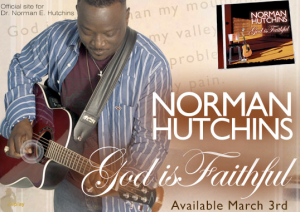



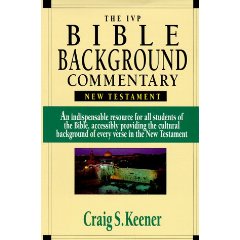

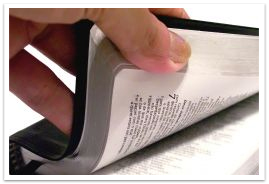 Here’s six easy steps to Bible study:
Here’s six easy steps to Bible study:






















